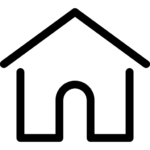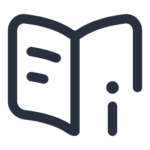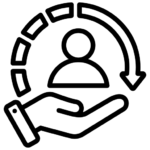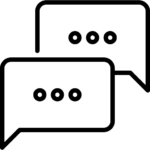Planning a trip to the Dominican Republic? Whether you’re heading to Punta Cana, Santo Domingo, or anywhere else in this tropical paradise, you’ll need to complete an eTicket before arrival and departure.
This mandatory online form combines immigration, customs, and public health information. It’s free, easy to fill out, and saves time at the airport.
Here’s a simple, step-by-step guide to help you complete the form.
✅ What You Need Before You Start
- Valid passport
- Flight details (airline name, flight number, arrival/departure times)
- Address of your hotel or accommodation
- Travel dates
✈️ When to Fill Out the eTicket
- Before your departure to the Dominican Republic
- Before your return to Canada
💡 Time-Saving Tip: When completing your arrival eTicket, you’ll also have the option to add your departure details in the same form. Doing this saves you time and hassle during your vacation, so you don’t have to worry about filling it out again before you leave.
🌐 Step-by-Step Guide to Completing the eTicket
Step 1: Visit the Official Website
Go to the official eTicket portal:
👉 https://eticket.migracion.gob.do/
Click on the language dropdown in the top right corner to switch to English.
Step 2: Start a New Form
Click on “E-Ticket Entry & Exit”, then hit “New Form”.
You’ll be asked whether the form is for entry or exit. Select accordingly.
Step 3: Enter Traveler Details
Provide your:
- Full name (as shown on passport)
- Date of birth
- Gender
- Passport number
- Nationality
If you’re traveling with family or a group, you can add up to 6 people on the same form.
Step 4: Add Travel Information
Input your:
- Arrival/departure date
- Flight number
- Airline name
- Airport of entry or exit (e.g., Punta Cana International)
Step 5: Accommodation Details
Add:
- Name of hotel/resort or residence
- Complete address (city, province, etc.)
Tip: You can find your hotel’s full address on your travel documents or booking confirmation.
Step 6: Fill Out Customs Info
You’ll be asked:
- If you’re bringing in items over a certain value
- If you’re carrying large amounts of cash
- If you’re transporting goods for business or resale
Answer honestly and proceed.
Step 7: Health Questions
A few health-related questions will appear (e.g., symptoms, recent exposures). Answer them based on your current condition.
Step 8: Generate Your QR Code
Once all sections are complete:
- Click “Submit”
- The system will generate a QR code
✅ Save or screenshot the QR code. You may be required to show this QR code at airline check-in and again to immigration when you arrive in the Dominican Republic.
✅ You’ll also receive a copy via email. Check your spam or junk folder if it doesn’t arrive right away.
🧾 Important Tips
- There is no fee for the eTicket.
- Use the official website only – avoid third-party sites that charge you.
- Keep your QR code accessible during your travel.
- You can complete both arrival and departure forms in one sitting to avoid filling it out later during your trip.
📌 Summary
| Requirement | When to Complete | Where to Complete |
|---|---|---|
| eTicket (Arrival) | Before flying to the Dominican Republic | https://eticket.migracion.gob.do/ |
| eTicket (Return) | Can also be completed before your departure to the DR but must be completed before flying back to Canada | https://eticket.migracion.gob.do/ |
✉️ Need Help?
If you have questions while filling out your eTicket, the Gaba Travel team is here to help. Give us a call at 604-324-3336 or 1-800-663-6696, or send us an email at info@gabatravel.com.
Safe travels and enjoy your time in the Dominican Republic!
Sources:
https://eticket.migracion.gob.do/, https://www.gob.do